浅谈document.domain
在需要主子域跨域技术的应用场景中,父 frame 和子 frame 设置相同的 document.domain 是一种特别常用的方式,我们可以看见腾讯公司的页面中很多都会有一句:
document.domain = "qq.com";
qq.com 域页面的登录行为很多都是依赖这种方式与iframe结合来实现的。
事实上,W3C 的 DOM 2 HTML标准将 document.domain定义为只读的:
domain of type DOMString readonly
The domain name of the server that served the document or null if the server cannot be identified by a domain name.
但HTML5 草案 中有关于对 document.domain赋值的内容。
在 Webkit 的 Document.idl 源码中对 domain 有这样的定义:
#if defined(LANGUAGE_JAVASCRIPT) && LANGUAGE_JAVASCRIPT
[TreatNullAs=NullString SetterRaisesException] attribute DOMString domain;
#else
readonly attribute DOMString domain;
#endif
这也说明了 domain 设置为“writable” 仅用于页面脚本:即允许主子域脚本进行通信,但不涉及 localStorage 、indexedDB 和 XMLHttpRequest 的共享。目前市场上主流浏览器都支持 domain可写,可以满足几乎所有主子域脚本通信需求,但在特殊情况下也有些许不同。
所有浏览器都不支持设置 domain 为当前域子域或不完整的超域,比如当前域为 “abc.google.com” 那么设置 domain 为 “www.abc.google.com” 或”ogle.com” 都是不允许的。现在测试各个浏览器在 host 为以下情形下设置不同domain的反应:
- 为IP地址
- 单节域名
- 多节域名
测试 host 为 “google”、“www.google.com”、“10.11.202.231”。由子域名向父域名测试,因此前面的测试不会对后面的测试造成干扰。
| UA/host | www.google.com | 10.11.202.231 | |
|---|---|---|---|
| Firefox(Mac/Windows/Android) | 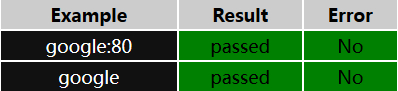 |
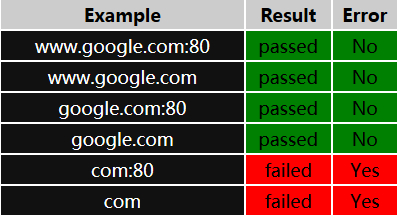 |
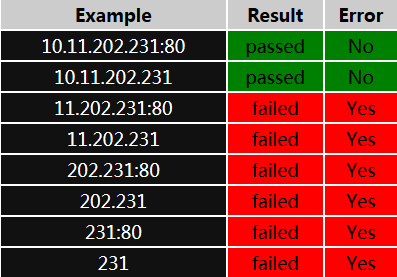 |
| Safari(iOS/Mac/Windows) | 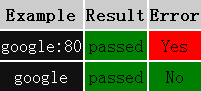 |
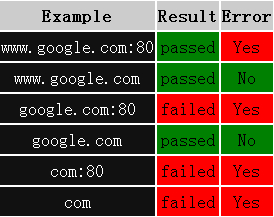 |
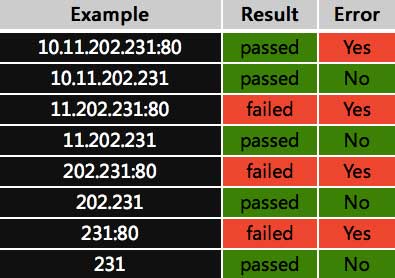 |
| IE6~7 | 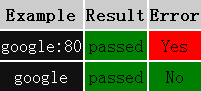 |
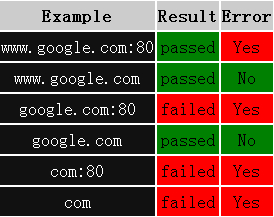 |
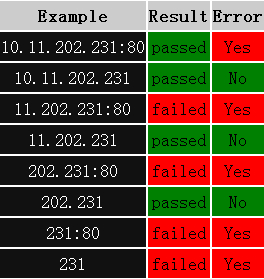 |
| Chrome(Mac Windows)/IE8~10/Opera(presto内核 Mac/Windows) | 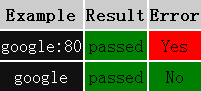 |
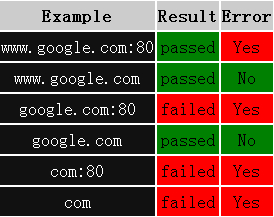 |
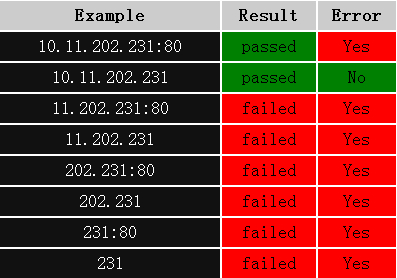 |
| IE(WP8) | 无法打开 | 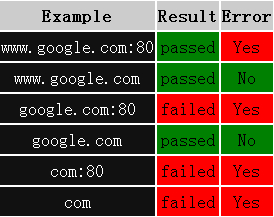 |
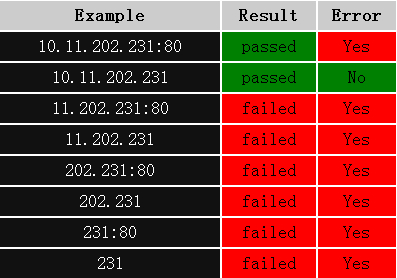 |
由上表可得出以下结论:
- Firefox 可以接受带 port 的父域名,但是任意 port 都会被忽略,其它浏览器则会报错;
- 对于 IP 地址,IE6、IE7 和 Safari 简单地将其当做为域名;
- 仅 Safari 允许将
domain设置为最后一节域名。
Safari 以及 国内几乎所有带 webkit 内核的浏览器 使用了一种相对简单的方式,即在字符串层面上新的 domain 是当前 domain 的“父域名”即可,可以从 webkit 中 Document.cpp 文件的源代码中看出:
void Document::setDomain(const String& newDomain ExceptionCode& ec)
{
if (SchemeRegistry::isDomainRelaxationForbiddenForURLScheme(securityOrigin()->protocol())) {
ec = SECURITY_ERR;
return;
}
// Both NS and IE specify that changing the domain is only allowed when
// the new domain is a suffix of the old domain.
// FIXME: We should add logging indicating why a domain was not allowed.
// If the new domain is the same as the old domain still call
// securityOrigin()->setDomainForDOM. This will change the
// security check behavior. For example if a page loaded on port 8000
// assigns its current domain using document.domain the page will
// allow other pages loaded on different ports in the same domain that
// have also assigned to access this page.
if (equalIgnoringCase(domain() newDomain)) {
securityOrigin()->setDomainFromDOM(newDomain);
return;
}
int oldLength = domain().length();
int newLength = newDomain.length();
// e.g. newDomain = webkit.org (10) and domain() = www.webkit.org (14)
if (newLength >= oldLength) {
ec = SECURITY_ERR;
return;
}
String test = domain();
// Check that it's a subdomain not e.g. "ebkit.org"
if (test[oldLength - newLength - 1] != '.') {
ec = SECURITY_ERR;
return;
}
// Now test is "webkit.org" from domain()
// and we check that it's the same thing as newDomain
test.remove(0 oldLength - newLength);
if (test != newDomain) {
ec = SECURITY_ERR;
return;
}
securityOrigin()->setDomainFromDOM(newDomain);
}
因此即使是IP地址或是最后一节 domain 也会被允许设置。Internet Explorer 不开源,但可以猜测其对多节域名进行了最后一节域名限制,在 IE8+ 上增加了IP地址限制。Firefox 在3.0版本增加了此限制。对于单节域名如 http://hello/,所有浏览器都一致性地允许设置,当然,这相当于设置 domain 为自身。
Firefox浏览器忽略 port 的行为初衷不得而知,但可以测试该特性是在3.0版本上增加的。
值得一提的是,chromium 项目对 webkit 进行了一些修改,从而带来了一些新的特性,观察 Document.cpp 文件的源代码:
void Document::setDomain(const String& newDomain ExceptionState& exceptionState)
{
if (isSandboxed(SandboxDocumentDomain)) {
exceptionState.throwSecurityError("Assignment is forbidden for sandboxed iframes.");
return;
}
if (SchemeRegistry::isDomainRelaxationForbiddenForURLScheme(securityOrigin()->protocol())) {
exceptionState.throwSecurityError("Assignment is forbidden for the '" + securityOrigin()-> protocol() + "' scheme.");
return;
}
if (newDomain.isEmpty()) {
exceptionState.throwSecurityError("'" + newDomain + "' is an empty domain.");
return;
}
OriginAccessEntry::IPAddressSetting ipAddressSetting = settings() && settings()->treatIPAddressAsDomain() ? OriginAccessEntry::TreatIPAddressAsDomain : OriginAccessEntry::TreatIPAddressAsIPAddress;
OriginAccessEntry accessEntry(securityOrigin()->protocol() newDomain OriginAccessEntry::AllowSubdomains ipAddressSetting);
OriginAccessEntry::MatchResult result = accessEntry.matchesOrigin(*securityOrigin());
if (result == OriginAccessEntry::DoesNotMatchOrigin) {
exceptionState.throwSecurityError("'" + newDomain + "' is not a suffix of '" + domain() + "'. ");
return;
}
if (result == OriginAccessEntry::MatchesOriginButIsPublicSuffix) {
exceptionState.throwSecurityError("'" + newDomain + "' is a top-level domain.");
return;
}
securityOrigin()->setDomainFromDOM(newDomain);
if (m_frame)
m_frame->script().updateSecurityOrigin(securityOrigin());
}
可见除了支持HTML5的 sandbox 之外,还增加了IP地址检测,因此 Chrome 才不会像Safari那样允许IP地址的一段设置为 domain。特别地,Chrome 还进行了顶级域名检测, chromium 项目会生成一个 effective_tld_names.gperf 文件,提供了很多域名列表,末尾标记不为0的域名将不能设置为 document.domain。比如,一个域名为www.english.uk的页面,在 Chrome 下将不能设置 document.domain 为 english.uk,因为 english.uk 被认为是顶级域名从而报错:
SecurityError: Failed to set the ‘domain’ property on ‘Document’: ‘english.uk’ is a top-level domain.
这部分逻辑的一些代码来自 Mozilla ,因此Firefox (3.0+)也具有同样的特性。
截止今天(2014-04-24),这个列表至少包含472个顶级域名,包括孟加拉国、文莱、库克群岛、塞浦路斯、厄立特里亚、埃塞俄比亚、斐济、马尔维纳斯群岛、关岛、以色列、牙买加、肯尼亚、柬埔寨、科威特、缅甸、莫桑比克、尼加拉瓜、尼泊尔、新西兰、巴布亚新几内亚、土耳其、英国、也门、南非、赞比亚、津巴布韦等国家和地区的顶级域名。想必这些国家的网站在设置 document.domain 时会遇到一些困难了:)。
在对IE浏览器进行测试时,也发现了一些奇怪的事情。实验“aa.bb.cc.dd”域名,发现在 IE8+ 下将不能设置 document.domain 为“cc.dd”。经过反复测试发现 IE8+在多节域名下允许设置 的双节域名中,两节单词中要至少有一个大于2个字母,换言之,下列域名都是不允许的:
- sa.cn
- o.jp
- x.m
但下列是允许的:
- sax.cn
- o.com
- xxx.k
暂不知微软用意为何,但可以联想到,新浪微博的短域名 t.cn在有下一级域名的情形下,将不能设置 document.domain为 t.cn。
即便拥有上面的诸多问题,不过都属于特例,除了 IE8+ 的短域名问题,其它基本都不会在日常的开发中遇到。